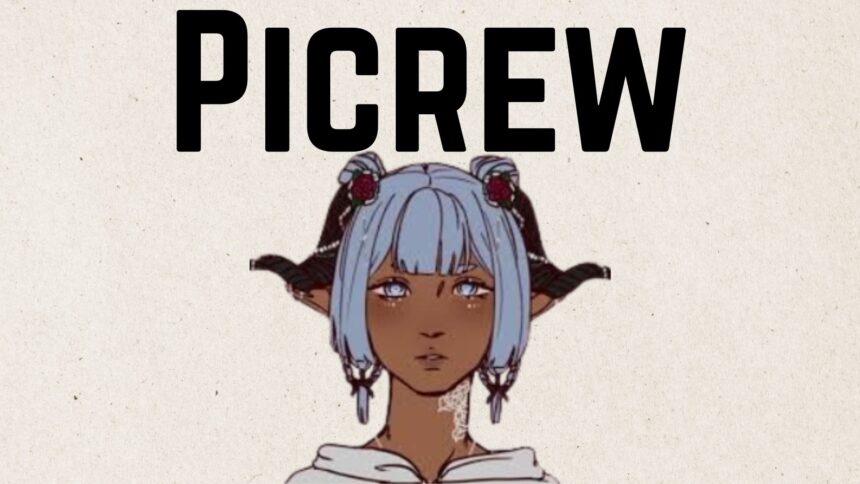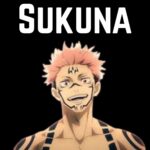Picrew has become an Internet shorthand for quick, charming self-expression. In just a few clicks, you can assemble a perfectly personalized avatar—no drawing tablet, expensive software, or hours of digital art practice needed. The browser-based (and, as of mid-2024, app-based) image-maker hosts thousands of mini “character generators,” each handcrafted by independent artists who set the parts, palettes, and rules that users combine into new portraits. In an age dominated by AI-generated art and algorithmic filters, Picrew’s deliberately human, illustrator-first model feels refreshingly tactile. Over 76,000 Redditors gather around r/picrew alone to trade creations, and the platform’s own stats page regularly highlights stops in the tens of millions of plays per year. Whether you need a streaming profile icon, a D&D visual reference, or a kawaii sticker of your pet, Picrew’s modular magic can deliver it in minutes.
Table of Contents
1. What Is Picrew and Why Everyone Loves It
Picrew began life in 2017 as a side project for two Tokyo designers who wanted to recapture the fun of dress-up games they played in childhood. Instead of building one huge avatar builder, they launched a platform where any artist could upload layered PNG files that slot together like paper dolls. That decision unleashed an ecosystem of styles—soft watercolor, pixel art, cyberpunk neon, minimalist line work—while preserving each creator’s authorship. Unlike AI generators, Picrew images are derived solely from the parts that a real person drew; you choose which to stack. Because every image maker sets its restrictions, browsing feels more like walking through a sprawling indie art festival than scrolling a single app. The whimsical diversity—and the fact that no illustration skill is required from users—explains Picrew’s meteoric word-of-mouth growth. By early 2025, the platform listed well over 25,000 officially published image makers, with new ones debuting daily in everything from wheel-chair-inclusive fashion dolls to fully rigged VTuber face plates. picrew.meschoolofplot.com
2. Getting Started: A Five-Step Walk-Through
- Pick Your Maker – Use the search bar or the ranking lists for “popular,” “new,” or “tagged” makers. The 2024 mid-year Top-10 board is a handy shortcut for first-timers. crew.me
- Read the Usage Notes – Every maker’s description lists what is and isn’t allowed (print use, PNG exports, commercial licensing, etc.). Skipping this step is how most copyright headaches begin. Support.crew.me
- Layer, Color, and Randomize – Click through tabs for face shape, hair, eyes, clothing, accessories, and backgrounds. Many makers now allow multi-color gradients or hue sliders, a quality-of-life feature added in late 2024 updates. crew.me
- Download and Credit – Tap the green download button for PNG or JPG output. Good etiquette is to paste the maker link whenever you post your avatar on social media; some creators require this in their TOS.
- Experiment Again – Picrew saves no private data, so each visit is a blank canvas. Some users screenshot their favorite settings for easy reproduction later.
Because each maker has its UI quirks, the process can range from 30 seconds to 30 minutes, but the fundamentals remain the same.
3. Feature Deep Dive: From Layers to the 2024 App
Picrew’s most significant quality-of-life leap came with the official mobile app (Android & iOS) launched in July 2024. It preserved every browser function while adding offline drafts, higher-resolution exports, and a much-requested favorites list so you can save preferred makers without memorizing their URLs. crew.me
On the website, winter-2024 updates introduced:
- Custom Tagging for Creators – Makers can now add up to 30 searchable tags, improving discoverability for niche genres (“steampunk,” “mascot,” “non-binary,” etc.). crew.me
- Dynamic Color Fields – Creators can mark any item layer as “two-tone,” letting users split bangs and under-layers with separate hues, a feature that sparked the half-and-half hair trend you see across social feeds. crew.me
- High-Res Export (2×) – Ideal for sticker printing or high-dpi Twitch panels.
These iterative upgrades prove Picrew’s dev team still invests in a traditionally “finished” product category—a vital sign in a market where many free creative tools stagnate after release.

4. Community, Copyright, and Ethics on Picrew
Picrew’s open door comes with guardrails. Creators retain full copyright over every part they upload, and users receive only the limited license the maker specifies—typically “personal, non-commercial.” The platform’s “What We Want You to Protect” pledge lays this out in plain language: do not redistribute or sell generated images unless the artist explicitly says so. Support.crew.support.crew.me
In early 2024, the support team also introduced an AI-disclosure clause: if a creator relied heavily on generative AI for their art, they must label their maker with an “AI” tag and clarify that fact in the description. The move acknowledges the blurred lines of modern illustration while giving players informed consent. Support.crew.me
Finally, moderators on both Picrew and Reddit require a link back to the original maker whenever you post a finished avatar. The policy helps creators track how their art circulates and discourages plagiarists who might pass off Picrew downloads as fully custom commissions. reddit.com
5. Pro Tips for Crafting a Stand-Out Picrew Avatar
- Start With Mood, Not Parts – Decide first whether you want a relaxed, energetic, or mysterious vibe. That choice guides everything from the color palette to facial expression so your avatar feels cohesive.
- Leverage Depth – Use background layers, shadows, and highlight overlays (available in many 2024-era makers) to give a flat PNG surprising dimensionality.
- Color-Match Your Brand – If you’re creating a Twitch or Discord icon, sample dominant hues from your banner or channel art to maintain visual consistency.
- Mind the Canvas Shape – Remember, most platforms display circular thumbnails. Keep crucial facial features inside an imaginary circle to avoid awkward cropping.
- Credit Creators Publicly – Aside from basic courtesy, it boosts the chances that artists will keep updating their maker and may even unlock bonus items they hide as “thank-you” gifts.
Follow these guidelines, and you’ll produce an avatar that not only looks polished but also respects the community that made it possible.
Frequently Asked Questions
1. Is Picrew free to use?
Yes. Both the website and the 2024 mobile app are entirely free. Some makers accept Ko-fi tips or Patreon support, but tipping is optional and never required to export your avatar.
2. Can I use my Picrew avatar on merch or for commercial branding?
Only if the image maker’s description explicitly allows commercial use. The default setting is non-commercial personal use—meaning social-media icons, forum signatures, or hobby zines are okay, but selling stickers or shirts is not. Always double-check each maker’s permissions page. Support.crew.support.crew.me
3. How do I find the “best” maker for my style?
Start with the Popular or Ranking lists that Picrew publishes every quarter, then filter by tags like “anime,” “pixel,” or “realistic.” Community threads on Reddit, Discord, and Threads frequently share curated lists as well. crew.me
4. I’m an artist—can I build my image maker?
Absolutely. Sign up for a free creator account, upload layered assets as PNG files, set the item groups, and define usage rights. Picrew’s support pages offer step-by-step guides and template PSDs to streamline the process.
5. Does Picrew itself use AI for a generation?
No. Picrew avatars are assembled from pre-drawn parts supplied by human artists. However, since 2024, creators must label their makers if they used AI artwork in the asset preparation stage so you can decide whether that matters to you. Support. crew.me
With its expanding toolkit, creator-centric ethos, and now portable app, Picrew remains the quickest route from concept to charming avatar. Whether you’re jazzing up your Slack photo or prototyping a novel’s cast, the platform proves that a few well-drawn layers—combined with your imagination—can still outshine a thousand AI prompts.